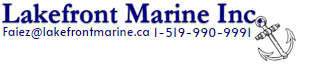Implementing effective data-driven personalization in email marketing requires more than just collecting data; it demands a strategic approach to segmentation, real-time profile updating, and tailored content delivery. This article explores advanced techniques and concrete steps to refine your segmentation strategies and build dynamic user profiles that adapt instantly to user behavior. We will dissect the nuances of creating micro-segments, leveraging real-time data triggers, and ensuring your personalization engine operates seamlessly at scale, thereby maximizing engagement and conversions.
Table of Contents
- Creating Dynamic Segmentation Rules Based on User Actions
- Combining Demographic and Behavioral Data for Micro-Segments
- Automating Segment Updates with Real-Time Data Triggers
- Building and Maintaining Accurate User Profiles
- Developing Personalized Content Using Data Insights
- Technical Implementation of Data-Driven Personalization
- Testing and Optimizing Personalized Campaigns
- Common Pitfalls and How to Avoid Them
- Final Value Proposition and Broader Context
Creating Dynamic Segmentation Rules Based on User Actions
To move beyond static segments, leverage event-driven rules that automatically adjust a subscriber’s segment based on their latest interactions. Begin by defining key user actions as triggers, such as click events, page views, time spent, or cart abandonments, and then map these to specific segmentation criteria.
For example, in your ESP (Email Service Provider), set up a rule: “If a user views a product page more than 3 times within 24 hours, move them to a ‘Highly Engaged’ segment.” Use server-side event tracking combined with APIs to push updates directly into your CRM or segmentation engine.
| Trigger Event | Segmentation Action | Example Implementation |
|---|---|---|
| Product View > 3 times in 24 hours | Assign to ‘Interested Buyers’ | Use a real-time event API to update user profile |
| Cart Abandonment > 15 minutes | Move to ‘Cart Abandoners’ | Trigger a script that updates segmentation status immediately |
Implementation Tips
- Use webhooks or API calls: Integrate your website or app with your ESP or CRM via these to enable instant updates.
- Set thresholds carefully: Avoid overly sensitive rules that cause frequent churn; test thresholds during pilot phases.
- Log all events: Maintain comprehensive logs to analyze which triggers most effectively refine your segments.
“Real-time segmentation based on user actions transforms static lists into dynamic audiences, enabling hyper-relevant messaging that drives higher engagement.”
Combining Demographic and Behavioral Data for Micro-Segments
Micro-segmentation involves creating highly specific groups by merging demographic data (age, location, gender) with behavioral signals (purchase history, email engagement, browsing patterns). This approach allows for hyper-personalized messaging that resonates deeply with individual user contexts.
For instance, segment users as: “Women aged 25-35 in NYC who have purchased athletic wear in the last 30 days and opened at least 2 workout-related emails.” To achieve this, you should:
- Aggregate data from multiple sources: Use data warehouses or ETL processes to centralize CRM, e-commerce, and engagement data.
- Create a unified user profile: Standardize data formats and ensure consistent identifiers across datasets.
- Apply advanced filtering: Use SQL or dedicated segmentation tools to combine filters like demographics and behavior.
| Data Type | Segmentation Method | Practical Example |
|---|---|---|
| Age, Gender, Location | Static demographic filters | Women 25-35 in NYC |
| Purchase & Engagement History | Behavioral filtering & scoring | Purchased athletic wear in last 30 days |
Best Practices for Micro-Segmentation
- Keep segments manageable: Too many micro-segments can dilute your messaging; focus on those with strategic value.
- Use dynamic filters: Regularly refresh segments based on latest data to maintain relevance.
- Leverage machine learning: Implement clustering algorithms (e.g., K-Means) for discovering natural groupings.
“Micro-segmentation unlocks the power of personalized marketing at scale—delivering the right message to the right user at the right time.”
Automating Segment Updates with Real-Time Data Triggers
Real-time data triggers are essential to ensure your user profiles and segments stay current, enabling instant personalization. This involves setting up event listeners on your website or app that communicate directly with your marketing automation platform to update segments instantaneously.
A practical implementation includes:
- Implementing Webhooks: Configure your website or app to send webhook POST requests on specific events, such as ‘add to cart’ or ‘sign up.’
- Using API endpoints: Develop endpoints that accept event data and update user profiles in your database or CRM.
- Employing message queues: Use Kafka or RabbitMQ to buffer and process high volumes of real-time events reliably.
In your ESP or CRM, set up rules such as:
- Trigger: User clicks ‘Add to Cart’ button
- Action: Update profile tag to ‘Cart Abandoner’ within under 2 seconds
“The key to real-time personalization is the seamless integration of event tracking, data processing, and content rendering—delivering contextually relevant messages instantly.”
Building and Maintaining Accurate User Profiles
Robust user profiles are the backbone of data-driven personalization. To ensure accuracy and depth, design your data models to accommodate diverse data sources and update frequencies. This involves creating flexible schemas, handling data inconsistencies, and employing techniques to merge data seamlessly.
Designing Data Models
- Use flexible schemas: Adopt a NoSQL or hybrid approach that allows dynamic attributes, e.g., user preferences, recent activity, loyalty status.
- Standardize identifiers: Use a single persistent ID (e.g., email, hashed user ID) to link data across systems.
- Implement versioning: Track profile changes over time for analytics and troubleshooting.
Addressing Data Quality Challenges
- Validation: Implement real-time validation scripts to check for missing or inconsistent data during collection.
- Deduplication: Regularly run deduplication scripts using fuzzy matching algorithms (e.g., Levenshtein distance) to merge duplicate profiles.
- Data enrichment: Use third-party APIs (e.g., Clearbit, FullContact) to fill in missing demographic info.
Merging Data from Multiple Sources
- Establish a master user record: Use a common key across datasets.
- Implement ETL pipelines: Use tools like Apache NiFi or Talend to extract, transform, and load data into your profile system.
- Maintain data lineage: Track the origin of each data point for troubleshooting and compliance.
“Accurate profiles are dynamic, evolving entities. Regular updates, validation, and integration are vital to keep personalization relevant and effective.”
Developing Personalized Content Using Data Insights
Once you have detailed, accurate profiles, craft content blocks that respond dynamically to user attributes and behaviors. This involves conditional logic, predictive modeling, and template design strategies that allow for granular customization.
Crafting Conditional Content Blocks
- Use dynamic placeholders: Insert user-specific data like
{{first_name}}or{{last_purchase}}. - Implement conditional statements: Show different content based on user segments, e.g., “If user is in ‘Frequent Buyer’ segment, show loyalty offer.”
- Leverage AMPscript or Liquid: Use these scripting languages supported by ESPs to embed conditional logic directly in email templates.
Leveraging Machine Learning for Preference Prediction
Apply supervised learning models to predict user preferences. For example, train a classification algorithm (e.g., Random Forest) on historical data to forecast whether a user prefers athletic or casual wear, then tailor content accordingly.
Implementation steps include:
- Collect labeled data on past preferences.
- Train models using Python libraries like scikit-learn.
- Export predictions via API or batch process into your user profiles.
- Use these predictions to dynamically select content blocks in your email templates.
Examples of Personalized Email Templates
| Segment | Template Features | Sample Snippet |
|---|---|---|
| Frequent Buyers | Exclusive loyalty offers, personalized recommendations | “Hi {{first_name}}, as a valued member, enjoy 20% off on your next purchase of {{favorite_category}}.” |
| Abandoned Carts |